I was experimenting some more with my Paper app on my iPad to mock up how I’ll likely run my DicehavenCon V Conan game. I created a custom ‘wallpaper’ with areas to track Doom and Momentum. Using a stylus I can sketch maps, write down initiative (for games that use it; Conan actually does popcorn initiative instead), and generally keep that fast, freeform theater-of-the-mind with some rough maps GM style that I prefer. Also, with Zoom, players can mark up and annotate the map as well and move their drawing around (effectively, using tokens).
I know I can do all this with Roll20, but I’ve found that with Roll20 I tend to spend a lot of time digging up or creating maps, and then railroad players to use those maps, when using those sorts of virtual tabletops.
Here are instructions on how to connect your iPad and view its screen in Zoom. This is an great way if you want to have your iPad connected all the time. If you like to start and stop screenshares periodically (so you can dig up and share a photo or map without letting players see your other images and files), then you can use Quicktime to view and share your iPad screen. This way I just leave Quicktime always on showing my iPad screen, but only share screen in Zoom (sharing the Quicktime window), when I need to.
This article also shows how you can use the Paper app and other tools on the iPad for RPG games. Great stuff!
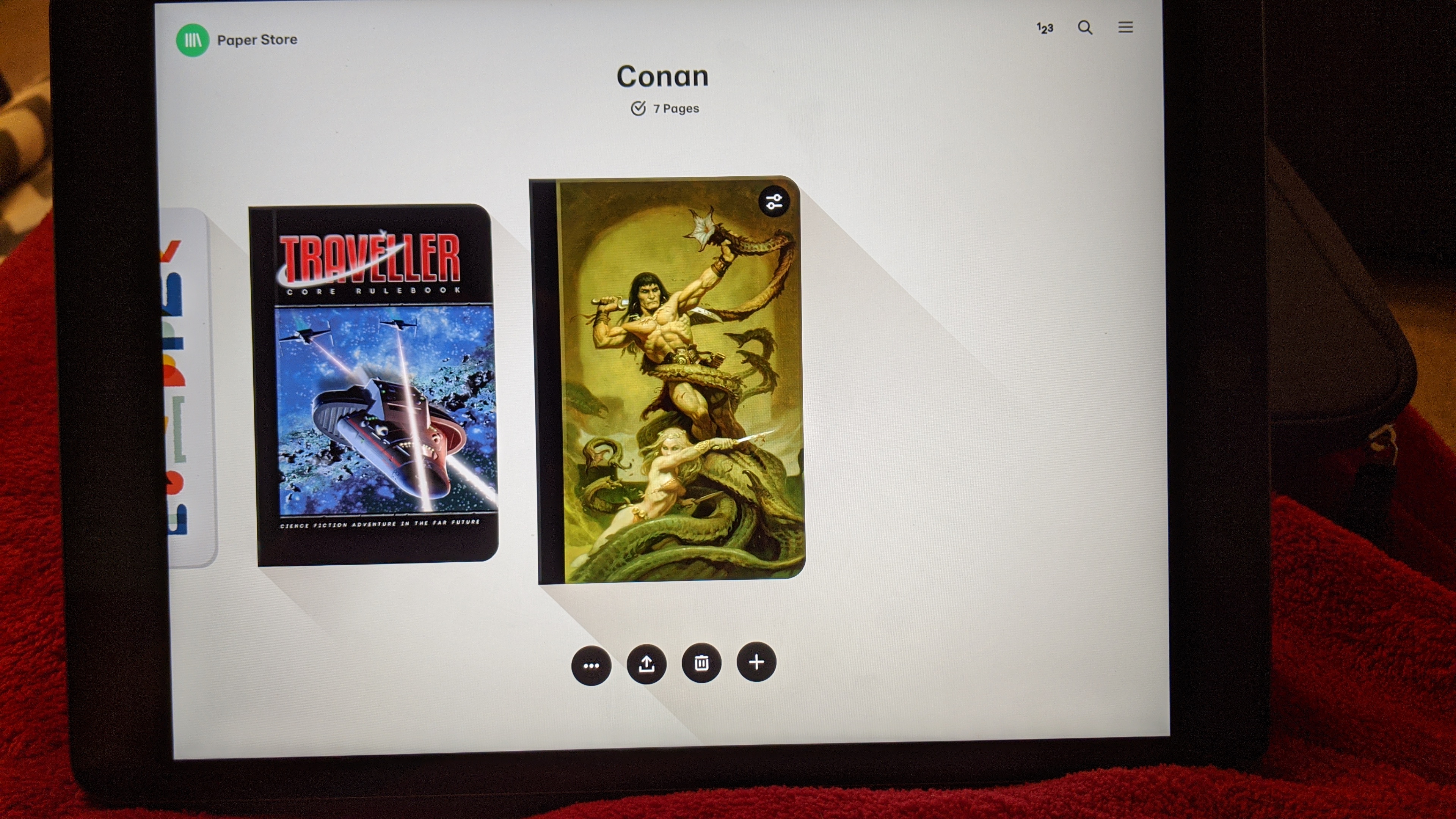
Conan Whiteboard using Paper App — journal cover view
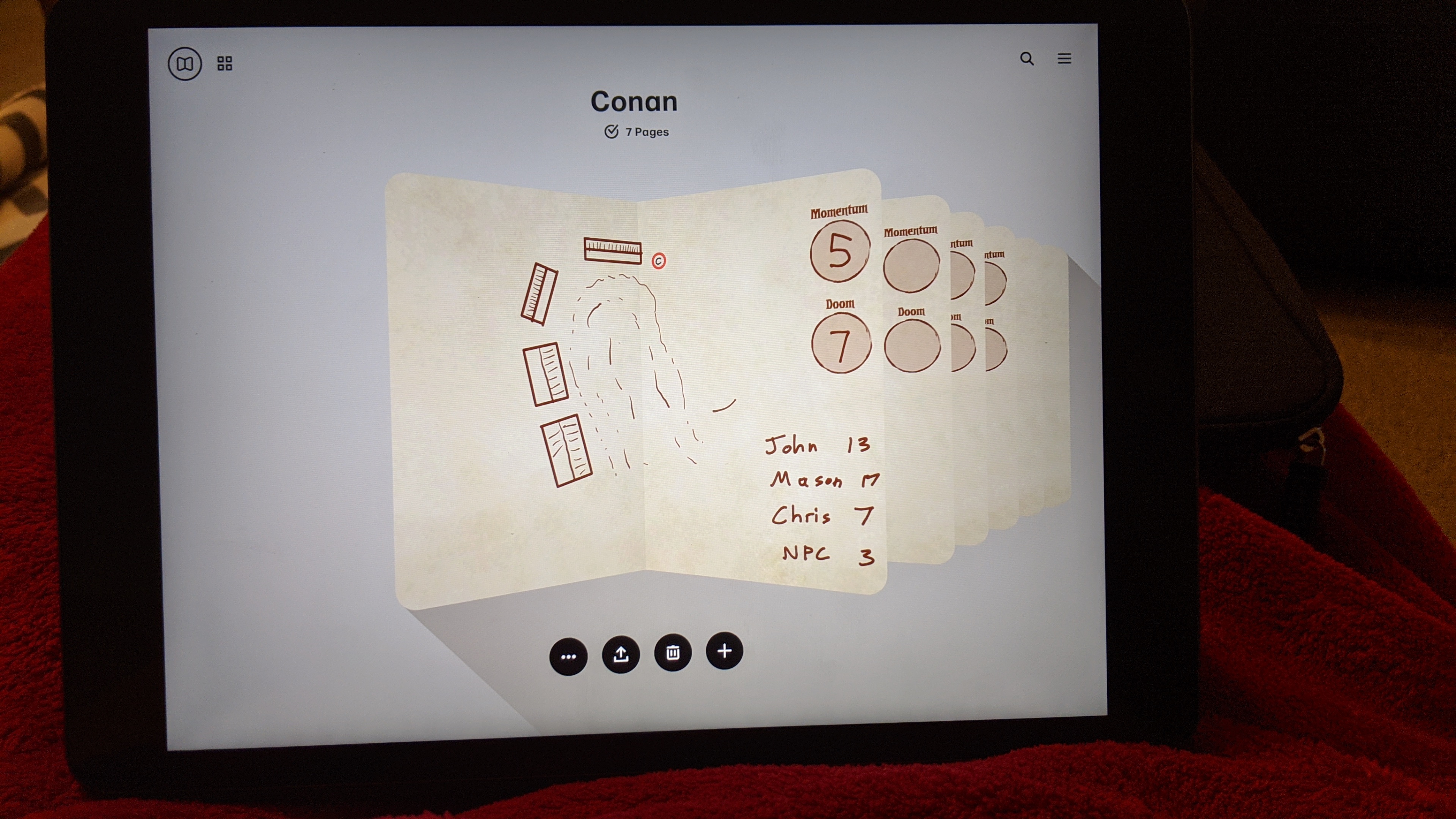
Conan Whiteboard using Paper App — journal page selection

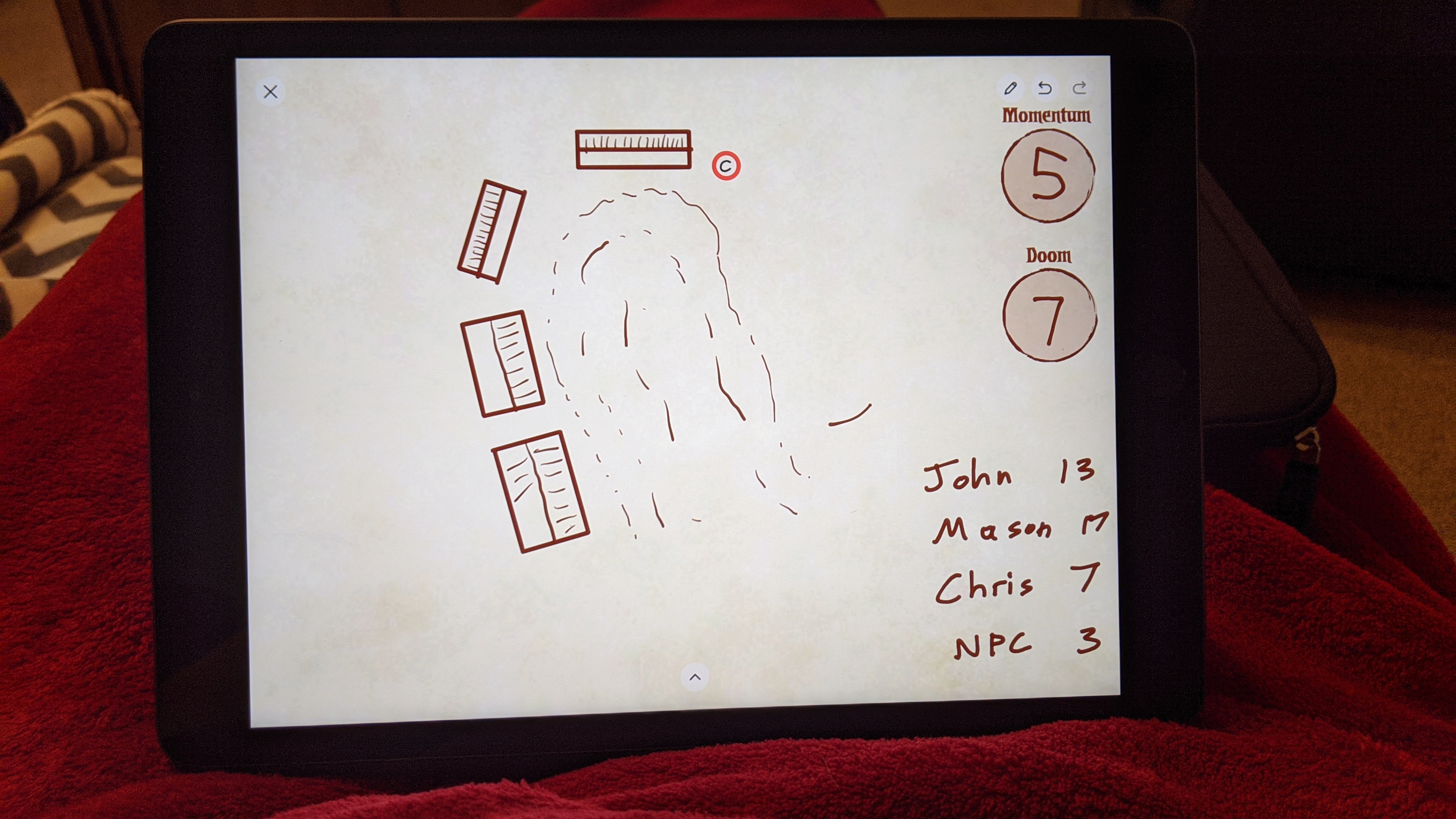



Recent Comments