Page 94 of 128
 Here are my favorite novels, ranked by preference, including how many times I read that book or novel series:
Here are my favorite novels, ranked by preference, including how many times I read that book or novel series:
- ‘The Hobbit‘ & ‘Lord of the Rings‘ by J. R. R. Tolkien (4x)
- ‘Watership Down‘ by Richard Adams (3x)
- ‘Childhood’s End‘ by Isaac Asimov (1x)
- ‘Tarzan‘ & ‘The Return of Tarzan‘ by Edgar Rice Burroughs (2x)
- ‘A Princess of Mars‘ and the Barsoom Series by Edgar Rice Burroughs (2x)
- ‘Ringworld‘ and the ‘Tales of Known Space‘ series by Larry Niven (1x)
- ‘Ender’s Game‘ by Orson Scott Card (1x)
- ‘Byzantium‘ by Stephen Lawhead (1x)
- ‘The Martian Chronicles‘ by Ray Bradbury (2x)
- ‘The Winds of War‘ and ‘War and Remembrance‘ by Herman Wouk (1x)
- ‘I, Robot‘ series by Isaac Asimov (1x)
- ‘Hyperion‘ by Dan Simmons (1x)
- ‘The Chronicles of Narnia‘ series by C.S. Lewis (1x)
- ‘The Hunt for Red October‘ and the Jack Ryan series by Tom Clancy (1x)
- ‘Conan‘ novels and short stories, by Robert E. Howard (1x)
- ‘Solomon Kane‘ short stores by Robert E. Howard (1x)
- ‘Foundation‘ series by Isaac Asimov (1x)
- ‘A Wizard of Earthsea‘ series by Ursula Le Guin (1x)
- ‘The Mote in God’s Eye‘ by Larry Niven and Jerry Pournelle (1x)
- ‘Rendezvous With Rama‘ by Arthur C. Clarke (1x)
- ‘Starship Troopers‘ by Robert A. Heinlein (1x)
- ‘The Hitchhikers Guide to the Galaxy‘ series by Douglas Adams (1x)
- ‘In Conquest Born‘ by C.S. Friedman (1x)
- ‘Horatio Hornblower‘ series by C. S. Forester (1x)
- ‘The Bicentennial Man‘ by Isaac Asimov (1x)
The above are mostly Sci Fi and Fantasy but a few other genres appear. #1-2 are amazing ‘mileau’ classics which immerse you in very different worlds. #3, #7 and #8 are ‘meaning of life’ or morality tales which have compelling spirituality (Childhood’s End ends up being a sort of secular Sci Fi Theosis motif, which is interesting). Robert E. Howard’s and Edgar Rice Burroughs’ works are pulp, escapist novels which aren’t literary classics perhaps but are amazingly fun if you like the Flash Gordon pulp adventure feel (which I do!).
I’ve read Frank Herbert’s Dune and George R. R. Martin’s first Game of Thrones novel — amazingly well written but too dark or morally ambiguous for my tastes, so neither made it to my top novels list. I’ve read many other fantasy novels (by Roger Zelazny, Fritz Lieber, etc.) and sci fi novels (by Piers Anthony, Robert Heinlein, Isaac Asimov and many others), and while many were good, they didn’t make it to my top list above either.
I’m currently reading:
- The ‘Mistborn‘ trilogy by Brandon Sanderson (I’ve finished the first book in the trilogy).
I have these books in my reading backlog:
- ‘Coyote‘ series by Allen Steele (I’ve finished the first book in the series)
- ‘Divergent‘ trilogy by Veronica Roth (I’ve finished the first book in the series)
- Re-read ‘Ringworld‘ and the ‘Tales of Known Space‘ series by Larry Niven for the second time
- ‘Leviathan Wakes‘ and the The Expanse series by James S.A. Corey
- ‘Destiny’s Road‘ by Larry Niven
- ‘Revelation Space‘ by Alastair Reynolds
- ‘WondLa‘ series by Tony DiTerlizzi
- Re-read ‘The Hobbit‘ & ‘Lord of the Rings‘ by J. R. R. Tolkien for the 5th time
- ‘Steelheart‘ and the Reckoners series by Brandon Sanderson
- ‘Old Man’s War‘ series by John Scalzi
- Re-read ‘The Mote in God’s Eye‘ by Larry Niven and Jerry Pournelle and read the other books in this series for the first time
- ‘Looking for Alaska‘ by John Green
- ‘Under the Eagle‘ and the Eagle series by Simon Scarrow
- ‘A Series of Unfortunate Events‘ series by Lemony Snicket
- ‘The Nomad of Time‘ by Michael Moorcock
- ‘Odd Thomas‘ and the Odd Thomas series by Dean Koontz
- ‘The Thin Man‘ by Dashiell Hammett
- ‘The Skin Map‘ and the Bright Empires series by Stephen R. Lawhead
- ‘The Way of Kings‘ and The Stormlight Archive series by Brandon Sanderson
- ‘Spartan Gold‘ by Clive Cussler
These articles have other books I might be interested in reading:
- http://blamcast.net/articles/best-science-fiction-books.
- http://bestsciencefictionbooks.com/best-science-fiction-series.php
What are your favorite novels, and why?
 I run a 700+ member Meetup group called DFW Roleplayers. I hear from many gamers who are like me and are returning to the hobby after being absent from tabletop gaming from many years. How do you find players? What books do you buy? What supplies do you need? All common questions. Here’s my answer to one player on this topic:
I run a 700+ member Meetup group called DFW Roleplayers. I hear from many gamers who are like me and are returning to the hobby after being absent from tabletop gaming from many years. How do you find players? What books do you buy? What supplies do you need? All common questions. Here’s my answer to one player on this topic:
Great to hear from you! I was absent from the game from 1986 to 2006 or so, so I made a similar trek.
First off, who you game with is the most important thing in my book, over what you play. My tips on finding a group: http://dfwroleplayers.com/find-a-game-group/
What gaming systems you like is another big consideration though. I find Pathfinder/3.5 too crunchy for my taste. 4e has a following in the area but 5e/D&D Next will be out late next year. Other games, notably Fate, Star Wars: Edge of the Empire and Savage Worlds, also have a strong following. 1e and Basic D&D and Castles & Crusades also has a following in the DFW area. Those are probably the top systems you’d want to check out. You can catch some Con games to play different systems, find what you like, and maybe make some gaming friends (which could lead to a group!). Organized play for Pathfinder and 4e/5e are great ways to game and connect as well. I’d say NTRPGCon is the best of them all for tabletop RPGs (local) and Owlcon is great and actually bigger (but in Houston).
2014 Texas Con Schedule
- Owlcon (Houston) Feb. 21-24, 2014 http://owlcon.com
- GamerNationCon.com (Plano) Mar. 14-16, 2014 http://GamerNationCon.com
- North Texas RPG Con (DFW) Jun. 5-8, 2014 http://ntrpgcon.com/
- Texicon (Ft. Worth) June 27-29, 2014 http://texicon.net/
- WaCon (Waco) Oct. 24-26, 2014 (Tentative) http://wacogamecon.com/
- There is AggieCon (College Station, http://cephvar.tamu.edu/aggiecon) and also ChimaeraCon (San Antonio http://chimaeracon.com/) but neither have announced their 2014 dates just yet
If you have a standard set of polyhedral dice and a pencil and paper you’re set for most any game (Fate and Star Wars: Edge of the Empire use weird dice, but any GM will have loner dice).
Find a group you like, they can loan you polyhedral dice, and then you can get the game books if you like, or borrow what you need from a friend. Some systems you don’t even need the book.
If you’re like me and most returning-to-gaming guys, you’ll spend a year or two trying different games at Cons, playing online and playing organized play, make some connections, then finally find a group you like which plays a system (or types of systems) which fit your style of gaming.
Also, if you’re open to it, gaming on Google+ via Hangouts and/or Roll20 is actually a great experience, and a great way to get exposure to different systems and players. I have two Friday night game groups (one OD&D on alternating Fridays, another D&D Next on the off-Fridays, and a D&D Next game via Roll20+Google+ Hangouts on Thursdays) so I’m pretty booked, and loving it.
Tabletop RPGs are great — you meet new folks, play a very social game, roll dice, use imagination, and make memories together. I tried video games and MMOs — never could compare in my opinion. 🙂
— Stan
 Evil Hat, the makers of Fate, have a new program to promote the Fate platform. It’s called the Evil Hat Street Team.
Evil Hat, the makers of Fate, have a new program to promote the Fate platform. It’s called the Evil Hat Street Team.
The concept is simple. We have five Street Team challenges listed below. As you’ll see, the list is really varied. Our goal was to make sure that every person in the Evil Hat Community can easily complete at least one task if they choose to do so. There are tasks that are affordable and tasks that are quick, tasks that happen online and tasks that happen at your Friendly Local Gaming Store.
And the reward for participating?
All participants will receive a PDF
of Shannon Appelcline’s Designers & Dragons: The 70s, when it becomes available. This RPG history profiles some of the industry greats like TSR, and we can guarantee that you’ll want volumes 2-4 when they come out. You’ll also get an ebook of Dinocalypse Now by Chuck Wendig. This novel has everything: excitement, pulp adventurers, and psychosaurs. And at the end of this event, we’re going to pick three runners-up, who will receive a free download of their choice from the Evil Hat store. And one grand prize winner, who gets to choose between two prizes: Option A: Up to $50 worth of products from the Evil Hat store, plus one set of Fate dice (your choice). Option B: All the downloads. That’s right; you get every downloadable PDF we have available at the end of the event.
http://www.evilhat.com/home/announcing-the-evil-hat-street-team/
 Both Fate Core and Fate Accelerated Edition ‘versions’ are amazing products. I put ‘versions’ in quotes because, as Fred Hicks (from Evil Hat Productions, which puts out these products) will tell you, Fate Accelerated Edition (or FAE for short) is simply a build of Fate 3.0, and compatible with Core. Of the two, Fate Accelerated Edition will be my go-to edition. Here’s why:
Both Fate Core and Fate Accelerated Edition ‘versions’ are amazing products. I put ‘versions’ in quotes because, as Fred Hicks (from Evil Hat Productions, which puts out these products) will tell you, Fate Accelerated Edition (or FAE for short) is simply a build of Fate 3.0, and compatible with Core. Of the two, Fate Accelerated Edition will be my go-to edition. Here’s why:
- It’s a short book. At 50 pages, it’s very digestible.
- It’s only $5. Buy a bundle and give them out like candy to your game group.
- It’s concise. Easy to use at the table; and makes for a great ‘Player’s Handbook’.
- It plays well with Fate Core. The GM can import any rules from Fate Core they want, but players don’t need the large, more expensive Fate Core hardback to play.
- It has 6 ‘Approaches’ — Careful, Clever, Flashy, Forceful, Quick, Sneaky. Easier than Skills to master.
Approaches in FAE work well as is, but I like to hack this and instead use the standard D&D / d20 Ability Scores. FAE allows this easily without missing a beat in gameplay.
Below is a 4×6 card character sheet for FAE using the 6 D&D Ability scores instead of approaches. Hints are under each ability for how and when you’d use that ability. Having used the 6 abilities since the late 70’s (roll a d20 under you ability to succeed at that skill, etc.), and seeing other d20 folks converting to Fate struggling with approaches (“What do I roll for a perception check?”), I really like this hack. I hope you enjoy this character sheet. Eventually I’ll do a 8.5×11″version of it as well. 🙂
What are you waiting for? Grab a ‘pay what you like’ copy of Fate from Evil Hat Productions and start playing!
Download Stan’s 4×6 Card Fate Character Sheet (hack to use 6 D&D Ability Scores)
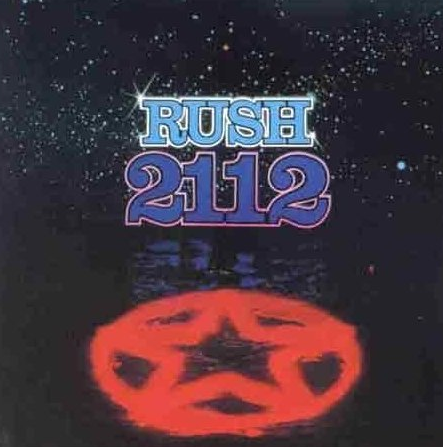
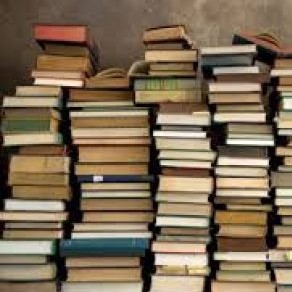


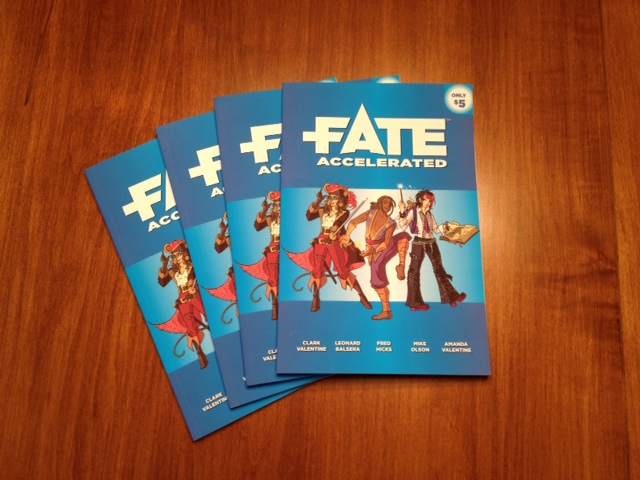




Recent Comments