I take screenshots of our Roll20 battlegrids as we play (I use FastStone Capture but any such screenshot software will suffice). Then I go into our private Google+ community and get ready to share a post. I click ‘Photos’:
Then on the overlay, I see the option to drag over photos.
I go to my file system and select a series of closely related images which will animate nicely. I like to break them up so that if I have three rooms and want each to have a separate animated GIF file, I do three different uploads.
Then I drag the images to the overlay:
After this I just follow the instructions:
After about 10 minutes (sometimes less) I see under my Google+ notifications that Google has created an ‘Auto-Awesome’ photo. I go to view this and view it full size and download it, then upload this back to our group’s Google+ community! Voila!
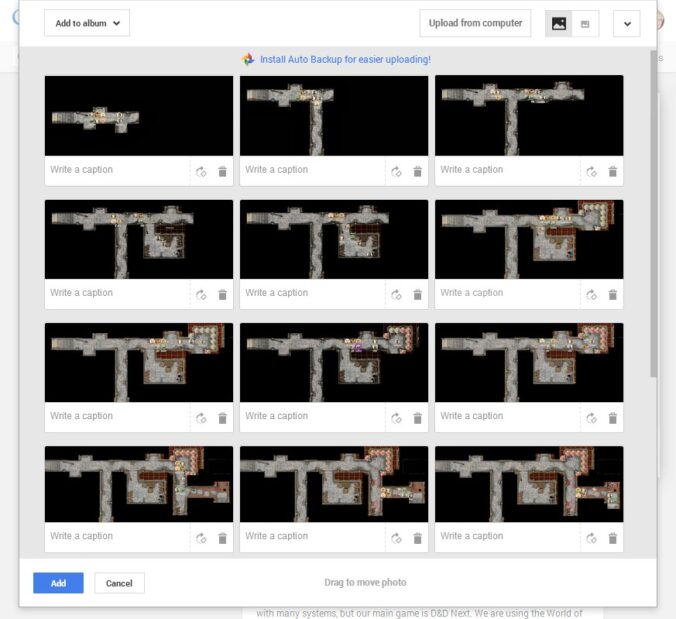









Recent Comments