 One of the things I love about Amazon’s Kindle services is that I can read my books across multiple devices (I read on an iPad primarily, but also use my iPhone, an Android Google Nexus 7, and sometimes my older Kindle Keyboard). Regardless of my device, Amazon will keep my location, bookmarks and notes synchronized. But Amazon is constantly evolving their services. Here are some features you may not know about:
One of the things I love about Amazon’s Kindle services is that I can read my books across multiple devices (I read on an iPad primarily, but also use my iPhone, an Android Google Nexus 7, and sometimes my older Kindle Keyboard). Regardless of my device, Amazon will keep my location, bookmarks and notes synchronized. But Amazon is constantly evolving their services. Here are some features you may not know about:
Adding Non-Amazon Books to your Kindle
Login to Amazon.com, and go to “Your Account > Manage Your Kindle > Personal Document Settings”
Here you can find settings to email your non-Amazon books such as PDFs and ePub files to your account, and you can manage which emails can send such files to your device. These personal documents are now stored in the Amazon cloud, and they will sync your location, notes and bookmarks across your Kindle devices just like Amazon purchased books. You can also send documents to your Kindle using Send to Kindle, which is available for free download at www.amazon.com/sendtokindle.
Borrow Kindle Books from Your Local Library
Borrow books from your local library onto your Kindle:
http://www.amazon.com/gp/feature.html?ie=UTF8&docId=1000718231
Export Notes from Your Books
http://michaelhyatt.com/how-to-get-your-kindle-highlights-into-evernote.html
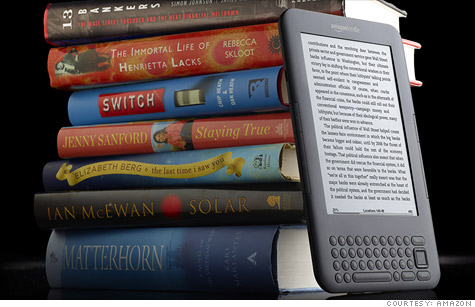



Recent Comments