I think it can be a nice touch to set player expectations (especially if it is a multi-session campaign you are planning) about the nature and tone of the game you’ll be running. One nice tool for this is GM Merit Badges which serve as a great check list of things to consider telling your players about your GM’ing style.
Here is my GM’ing style (at least, when running Savage Worlds, my system de jour) as defined by GM Merit Badges:
 My games will tell an interesting Story
My games will tell an interesting Story
 My games focus on interesting Characters and Drama
My games focus on interesting Characters and Drama
 Characters in my games are Destined for greatness, not random death [1. Which is not to say I won’t let characters die, but if won’t be a ‘rocks fall, everyone dies’ event which feels outside player control when it happens.]
Characters in my games are Destined for greatness, not random death [1. Which is not to say I won’t let characters die, but if won’t be a ‘rocks fall, everyone dies’ event which feels outside player control when it happens.]
 My games use a pre-made Map and pre-scripted content
My games use a pre-made Map and pre-scripted content
 My games rely on a lot of Improvisation rather than pre-scripted content [2. I use what seem to be self-contradictory methods — “pre-scripted content” and “Improvisation”. I use both — pre-scripted content which forms the backbone of a larger plot, but about 25-50% of gameplay is Sandbox improvisation — characters go off the rails and take the story in new directions, have character-initiated sub-quests and the like. I use essentially the Mouseguard-style Players Turn and GM’s Turn with both methods in play.]
My games rely on a lot of Improvisation rather than pre-scripted content [2. I use what seem to be self-contradictory methods — “pre-scripted content” and “Improvisation”. I use both — pre-scripted content which forms the backbone of a larger plot, but about 25-50% of gameplay is Sandbox improvisation — characters go off the rails and take the story in new directions, have character-initiated sub-quests and the like. I use essentially the Mouseguard-style Players Turn and GM’s Turn with both methods in play.]
 I roll Dice in the open and don’t fudge the results in my games
I roll Dice in the open and don’t fudge the results in my games
 My game has Shared GMing responsibility with the other players [3. By this I mean a house rule where players “nominate” other players for bennies (though not themselves.)]
My game has Shared GMing responsibility with the other players [3. By this I mean a house rule where players “nominate” other players for bennies (though not themselves.)]
 My games are more of the Social, Fun and “Beer & Pretzels” style
My games are more of the Social, Fun and “Beer & Pretzels” style
Here is my take on a typical ‘Old School DM’ approach for example (which is different than how I’m running Savage Worlds at the moment):
- I frequently Tinker with the rules of the game
- Players in my game should be prepared to Run when the odds are against them
- My games rely on a lot of Improvisation rather than pre scripted content
- Players characters Death is a likely event in my games
- My games are more of the Social, Fun and “Beer & Pretzels” style
- The GM is In Charge in my games and “rule-zero” is in effect
Here is a full listing of the ‘GM Merit Badge’ attributes which you can tell players about (in addition to system rules and house rules):
- Tactics are an important part of my games
- My games will tell an interesting Story
- My games will be Scary
- My games focuses on Exploration & Mystery
- There will be Player vs Player combat allowed in my games
- My games are Safe and you don’t need to worry about content or character death
- I will Mirror back player ideas I think are interesting in the game
- My games use a pre-made Map and pre scripted content
- My games rely on a lot of Improvisation rather than pre scripted content
- My games are Gonzo and can include a lot of strangeness
- Characters in my games are Destined for greatness, not random death
- I roll Dice in the open and don’t fudge the results in my games
- My games include Disturbing content
- My games focus on interesting Characters and Drama
- Players characters Death is a likely event in my games
- I play By-The-Book and “rule-zero” is not being used to alter existing rules
- My games are more of the Social, Fun and “Beer & Pretzels” style
- My game is primarily Non-Combat in nature
- Players in my game should be prepared to Run when the odds are against them
- My game has Shared GMing responsibility with the other players
- I frequently Tinker with the rules of the game
- My game focuses on Player Skill rather than character abilities
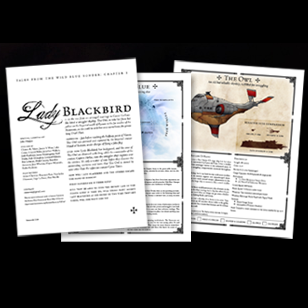
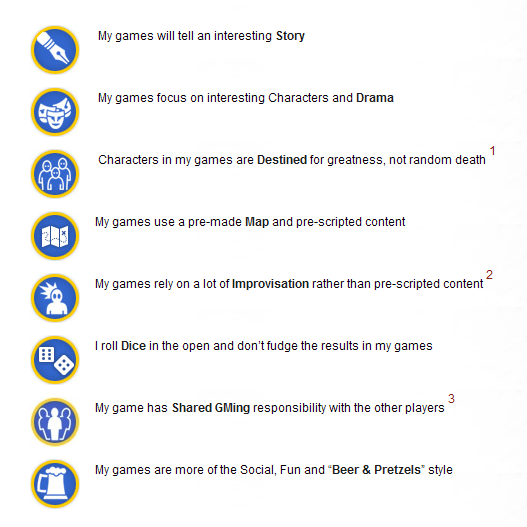








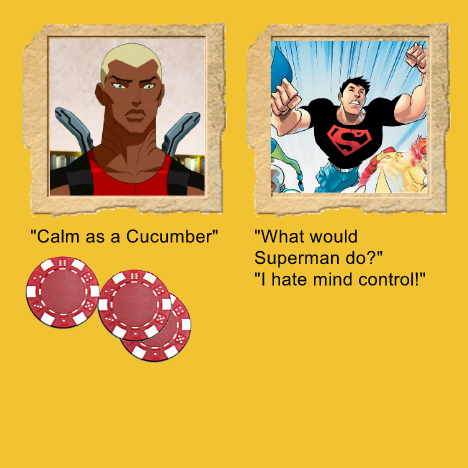

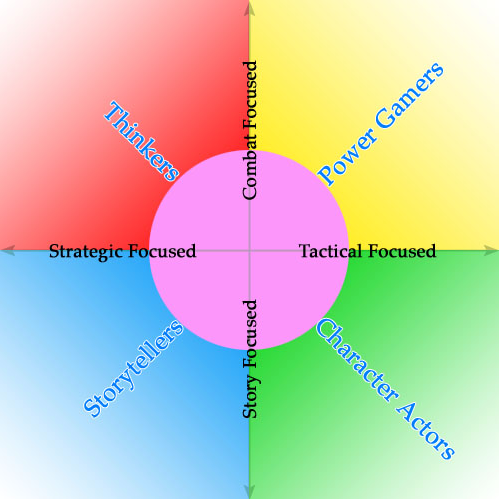
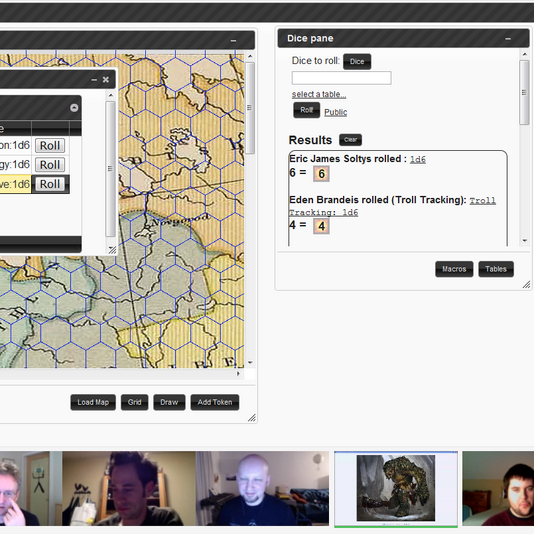



Recent Comments