I’ve used the virtual tabletop Fantasy Grounds as played with out VTTs (virtual tabletops) such as RPTools. I really like them, but the hurdle to get people to install software, open network ports, and deal with cross-platform limitations can really dampen VTT adoption.
Enter Tabletop Forge. It is in Beta, and will work as an add-on to Google+ Hangouts (which is a nifty video chat room that works really well — many tabletop gamers are using Google+ Hangouts already to host games, and Tabletop Forge will make that experience even better).
Here is a list of features, and here are some video tutorials that give you a feel for the power of the tool.
Google+ Hangout apps are still not released as a public product, so there are some hoops you have to jump through to get the tools running (see below), but still, if you’re an early adopter, I strongly encourage you to check it out and give feedback.
Now, on to my notes and to some feature wishes (I’ll also be posting this to the Google+ Tabletop Forge discussion which is the best place to track news on the development of this tool).
Tabletop Forge Tips
Themes
There are themes you can pick. My favorites (by genre) are:
- Fantasy, Pulp: mint-choc, pepper-grinder
- SF, Horror: dark-hive, tron-tastic & ui-darkness
Map Usage
- Alt+Dragging your mouse lets you put temporary arrows on the map
- Load large tokens and lock them to create tiles
Dice Roller Usage
- Clicking hyperlinks in Dice History will reload that roll
- Double click a die to remove it from total
- Right mouse click a die to get other options
Dice Roller Syntax Examples
- 6d6>=4 — Games which have successes
- 6d6! — Makes the roll use exploding dice
- 1d12!+1d6![wild] — Adds a label called ‘wild’ beneath a die
- Dex:1d20+5 — Adds a label called ‘Dex’ to the roll
Possible Bugs
When I first tried using the map, there seemed to be a bug where, when I tried to move the map, it would snap back to the center of the map grid and not ‘take’ my move. I’m not sure what was up with this.
Feature Wish List
My main game these days is Savage Worlds. There are two key features which Tabletop Forge lacks currently which would really make things play well for Savage Worlds games:
a) Adding an ‘OR’ Feature to the Dice Roller.
The way Wild Dice work in Savage Worlds is that you roll an extra die (your ‘Wild Die’) and if this die (a lone d6) has a result higher than your other dice (say 2d10) then you use the Wild Die result instead of the main dice result. It would be nice if the Dice Roller supported this (as it is now, the Dice Roller adds the Wild Die to the total result — you can pick the greater results and then delete the set of dice that weren’t higher — it works but it isn’t elegant for a system where you almost always use a Wild Die).
Would be nice if the dice roller had an ‘OR’ syntax (maybe pipes — “|” — like in many programming language) to support this.
2d10! OR 1d6![Wild]
As it is today, the above might roll:
1,9,3
And show a results of 13 but it should be 10.
b) Adding a ‘Unique’ Feature to Dice Tables to Support Card Based Initiative
Savage Worlds uses a standard 52 playing card deck with 2 Jokers to serve as initiative. You can mimic this up to a point using Dice Tables, but it doesn’t completely work as you can get two people both getting the 10 of Diamonds for example.
One solution would be to add a ‘Unique’ feature. Combining this with player names would allow this to work just perfectly.
Rolling initiative for Savage Worlds for 3 players and 1 monster might look like this:
TableUnique[Cards][Jon], TableUnique[Cards][Eric], TableUnique[Cards][Curtis], TableUnique[Cards][Monster]
With each player getting a unique card for that one set of rolls. For simplicity’s sake we could assume you ‘shuffle’ the deck after each set of rolls so the same cards might come up on the next set of rolls.
Also, currently I don’t believe you can use a Table feature AND the Label feature (e.g. Table[Cards] and add a label to it) so this would also have to be added.
Open Questions
- Is there a way to share the combat tracker? (I didn’t demo this with other players and it wasn’t evident).
- What is Avatar and how does it work? (A custom Avatar URL doesn’t seem to twork)
- What is the Main Video? (I know the ‘Main Video’ is the active video (talker) and is a Google+ Hangout feature, but I’m sure this question will come up for others).
How To Setup the Tabletop Forge Beta
Instructions on how to test Tabletop Forge 1.0. Please note this is still pretty much a manual process but does allow anyone to spawn up a “project” on their own and invite their group members without needing me to do anything.
1) First you need to create a project. Go to https://code.google.com/apis/console/ and Create a Project. After is it created you can rename it whatever you want.
2) On the menu on the left will be a menu called “Services”. Here you want to find the slider for Google+ Hangouts API and turn it on. You should be prompted for a couple of Google terms of service agreements.
3) On the menu on the left will be a menu called “Team”. Here you want to add in the Google+ account email of anyone you want to be able to access your project (a.k.a. your group).
4) On the menu on the left will be a menu called “Hangouts”. Under the Application URL paste in this url and hit “Save”: https://tabletopforge.com/TabletopForgeApp/TabletopForge.xml
5) Underneath the Application URL should be a “Enter a Hangout!” URL. Click this to start the developer Hangout. Once you are in you should see an Apps button at the top. Click that and select the name of your project from the dropdown and hit “Load App”.
6) Share the URL of the Hangout (at top of your screen) to anyone on your team for them to enter. Make sure before the first time they have visited one of the pages of the project so they get prompted for the Google terms of service agreements.
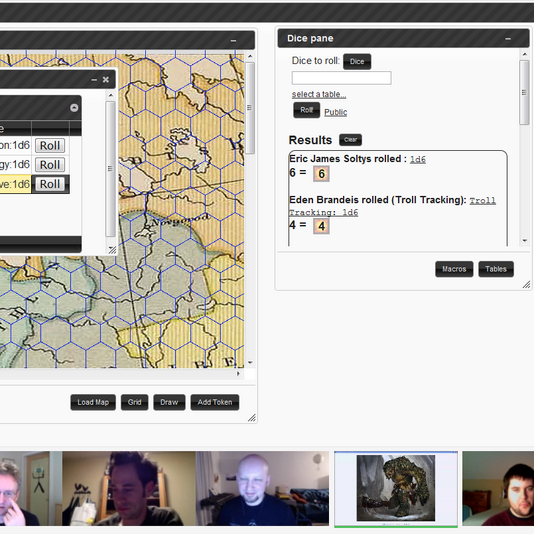



Thanks for the review! The add on looks promising. Hopefully they can integrate the features you pointed out. Having support for Savage Worlds would be fantastic.