I am very excited about the upcoming Fall release of The One Ring.
I know that there is not a lot that has been announced about the product yet, but I thought I’d take the opportunity to mention some of the things which I believe would help spread its adoption by the gaming community:
1) Multiple adventure modules
I hope there are multiple scenarios/adventure modules or whatever you want to call them available soon for the product. Many good systems are released but months go by with no commercial adventure modules being available for the system. For busy GMs such as myself, this can be very limiting. Having adventures hooks or 1 sheet adventures (like Savage Worlds) from either Cubicle 7 or third parties is pretty key to success in my opinion.
2) Limited ‘community use’ content
I like what Paizo has done with Pathfinder:
http://paizo.com/communityuse/package
Since so much of gaming these days involves Blogs, Portals, Play-By-Post forums, VTTs, etc., having some limited things players can do with game content without risk of getting sued really aids getting the game ‘out there’ on the internet.
3) Third-party publishing opportunities
I know with a licensed setting this can be a challenge. But to the extent you can let folks have some guidelines which, when followed, let them publish content to expand or aid in your system, this is really important. I like what Savage Worlds has done with their two licensing systems for example:
http://www.peginc.com/Licensing.html
Ideally there would be both Fan (not-for-profit) and a Licensed (for-profit) options for publishing.
Here’s one way I think this could work given the licensed setting restrictions from the Tolkien IP holders.
In the U.S. at least, the laws are such that you can publish materials that are ‘compatible with ______’ on the Label. You can be a Third Party and create a light bulb that is ‘compatible with GE light fixtures’ without violating GE’s trademark in making that statement. So there are so many aspects of Middle-Earth (Orcs, Trolls, Elves, etc.) which are not trade-marked or under IP restrictions, seems like third parties could put out stuff which supports the core product. It would really be cool to have a web site with a dozen or two free or cheap adventures which are ‘compatible with The One Ring’ which would allow people to plug into the Tolkien setting. So long as you tell people what they can and can’t do and give them a path to create companion products, it can really aid the adoption of this new system to the gaming community.
Anyway, just wanted to add my two cents on this topic, and I’m really hoping for success for The One Ring RPG!



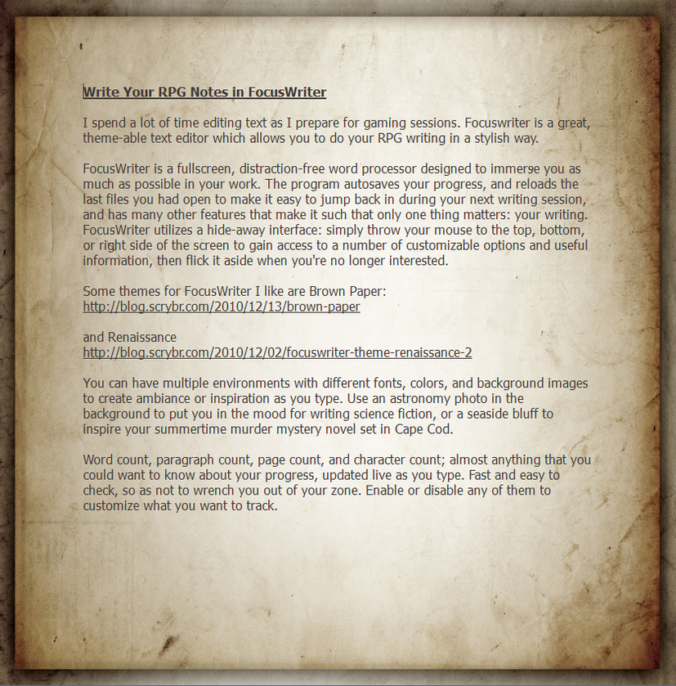




Recent Comments